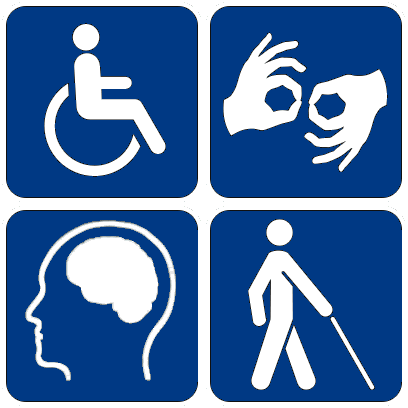Do you know if you’re AODA compliant? How can you make sure your website achieves AODA website compliance? If you’re looking for the answers to these questions then you’ve come to the right place.
Website compliance can be tricky. The point of it is to improve website accessibility. So how do you do it? In this article we will focus on AODA website compliance and how you can meet the requirements.
What Is AODA?
AODA stands for Accessibility for Ontarians with Disabilities Act and has been around since 2005. It’s a law in Ontario stating that organizations must be accessible to people with disabilities. Every level of government, private sectors, and non profits have to comply with this legislation. Lastly, the provincial goal is to become fully accessible by 2025 because this will give everyone an equal chance at being a part of their communities and the economy.
AODA Website Compliance
AODA has standards that directly apply to digital and web accessibility. One of the standards is in Part II in the Information and Communications Standards section. If you want to look it up it’s specifically under Section 14 in “Accessible Websites and Web Content”. In this section it states that all organizations covered by this law must make sure their websites are fully accessible.
Further more you can face financial penalties if you don’t implement AODA website compliance. And depending on the type of organization that’s breaking the law, these penalties can be very steep. The penalty for Directors and Offices is $50,000 per day. If you think that’s bad just wait. In addition corporations pay $100,000 per day. That’s twice as much.
AODA Requirements For Web Accessibility
Websites must follow the Web Content Accessibility Guidelines (WCAG) 2.0 Level AA. The WCAG 2.0 AA is a set of guidelines that are followed to make a website accessible. It was developed by a group of web accessibility experts. The guideline is internationally accepted.
Also beginning January 1, 2021 all public and private organizations with 50+ employees must be WCAG 2.0 AA compliant by law in Ontario.
AODA Website Compliance Checklist
- Images and other non-text elements must have ALT texts.
- Your content should be easy to understand. Users should be able to fully understand content without depending on the colour, object size or sound, for instance.
- The titles for links and web pages must be self-explanatory and easy to understand.
- Allow users to control the volume for audio that plays for more than 3 seconds. As a result they can stop, pause or change the volume.
- The user must have the option of resizing text (making it larger).
- You must utilize keyboard functionality.
- Users can control or extend the time limit for any functions that have a short time limit.
- Nothing on the website can flash rapidly.
Further more you can use an online compliance checker in order to test and see if your website meets web accessibility. The Government of Ontario developed a AODA Compliance Wizard tool. It gives a customized list of requirements for compliance which is based on the size of workforce or type of business.
Finally everything doesn’t need to be check marked. But most standards have to be met.
Time is running out. You must take action right now. Ask yourself if you’ve taken the step to make sure your website is meets the requirements to be considered compliant. Is it a yes? Then you’re good to go. Is it a no? Then you have to reach out to reputable experts. They will be able to help you meet your legal obligations.
Lastly, website compliance is a great thing for everyone. Yes it makes your website look even better. And yes it reaches a wider audience. However, in the end it’s just right thing to do.
If you’d like to learn more about how to make your website compliant with the AODA, contact us today.